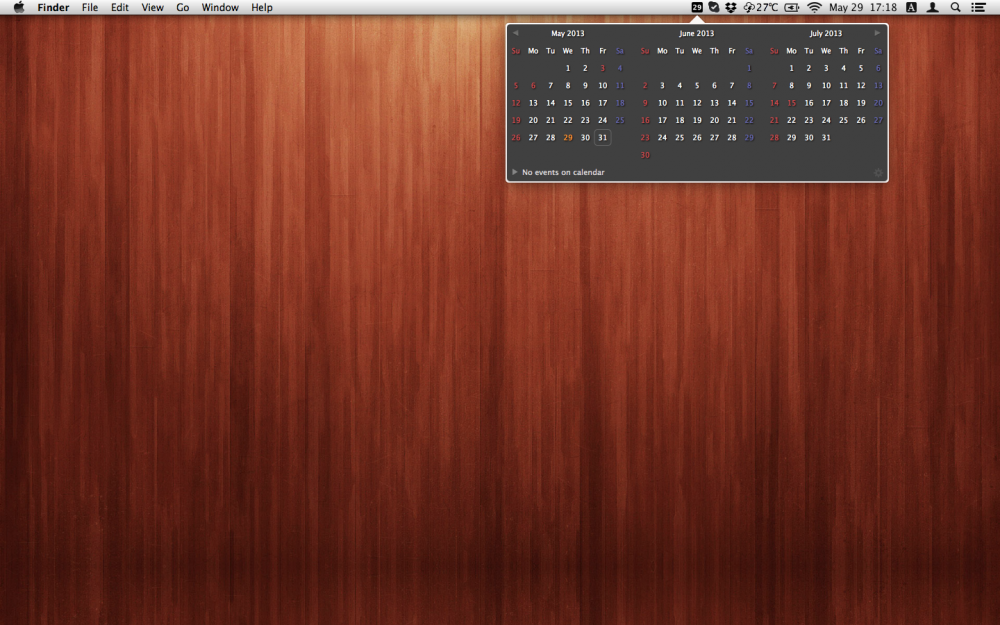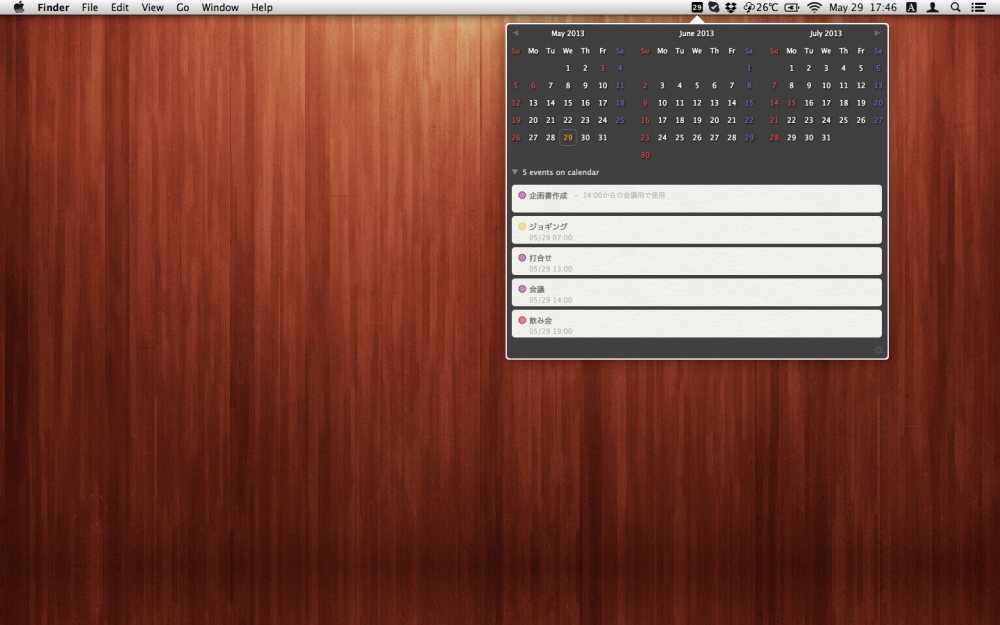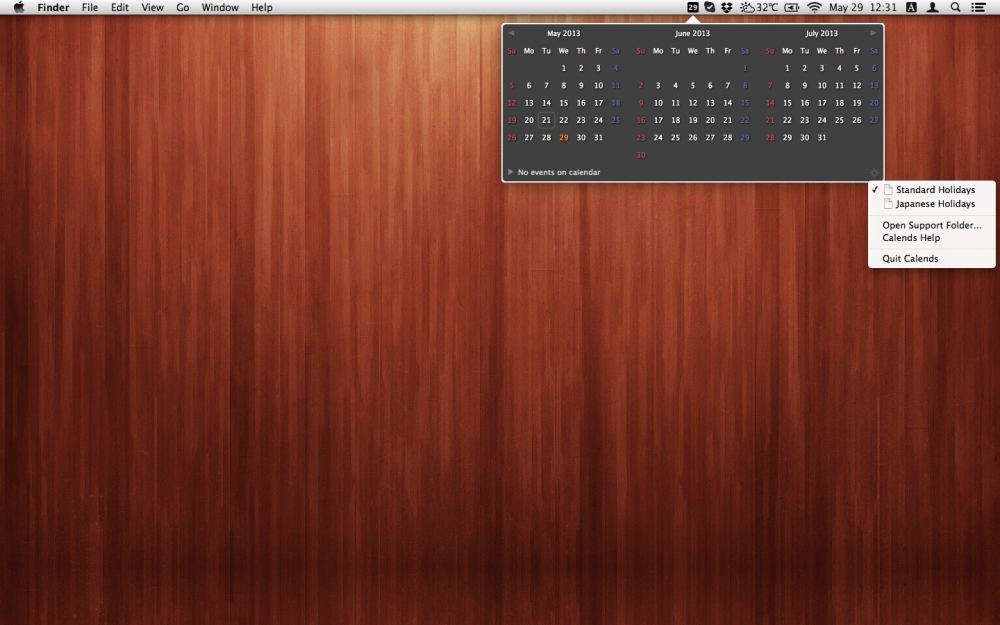Calends ver.1.1.0
- メニューバーから3ヶ月単位でカレンダーを表示
1.メニューバーの日付をクリックすると3ヶ月単位のカレンダーが表示されます。
2.カレンダーの日付をクリックすると、標準アプリのCalendar(カレンダー)に登録されているイベント数を表示します。
3.カレンダー最上部の左右にある印をクリックするとカレンダーの月が変わります。
4.カレンダー右下のマークをクリックすると、登録してある定義を選択でき、日付に色がつきます。
標準では2011-2019年の祝日が登録されています。
また、サポートフォルダに追加することが可能です。
5.左下のプラスをクリックすると新規イベントが登録できます。
< ログイン時に開く >
ログイン時にアプリを自動で立ち上げるには、システム環境設定 >> ユーザとグループ >> ログイン項目に本アプリを登録してください。
☆動作環境
OS X 10.8 or later
☆開発環境
MacBook Pro 15-inch, Late 2011
Xcode 4.6.2
OS X 10.8.3
Mac App Storeでの配布を開始しました。
History:
■Jun 08, 2013 1.0.1(76)
Bug Fixed.
■ May 30, 2013 1.0.0(69)
#Additions
It corresponds to the display of an event.
#Fixes
Improvement in stability.
■ May 27, 2013 0.5.0(37)
#AdditionsThe customization feature of holidays definition was added.
Jump on a calendar in double click.
Click of the date will display the number of events registered into the calendar.
■ May 21, 2013 0.2.0(23)
#Initial release